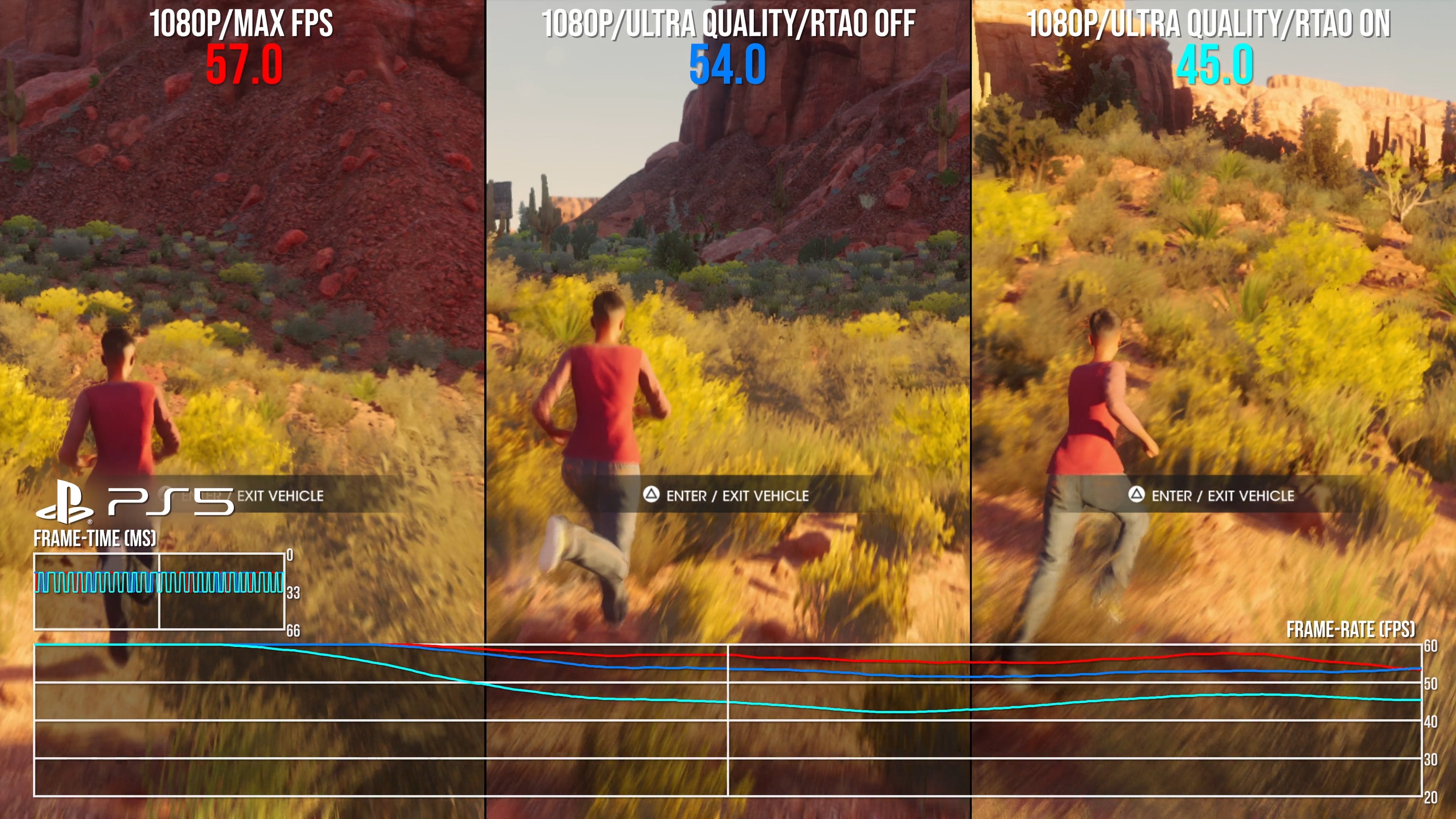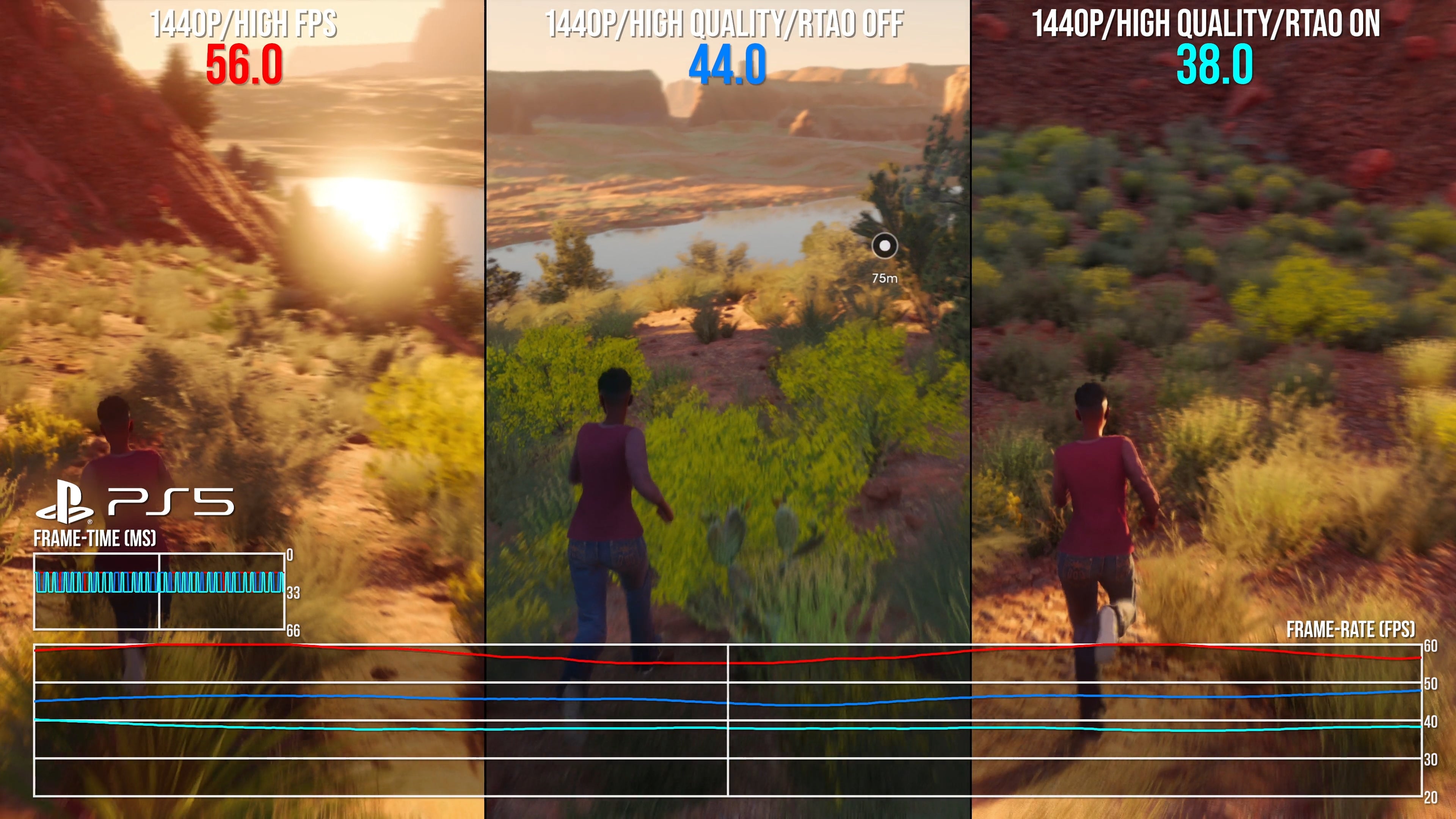Before we get into the issues - and there are issues - let’s cover the positives. Many of the visual highlights we discovered in the PC version have made it to the current-gen console versions on PS5, and Series X. Ray-traced ambient occlusion is a superb extra that adds more realistic shading, especially noticeable in dark interiors, without any of the artefacting we’d see in a screen-space solution. Saints Row’s lighting and volumetric effects are also spectacular, from the sand whirling behind cars in desert chases at dusk or the way smoke billows in front of headlights. Outside of story missions though, the city sandbox is the focus - the high vehicle count, destruction physics and AI provide potential for real carnage.
Despite these highlights, too often technical issues detract from the experience. Some of these appear to be design choices - like NPCs with low frame-rate animation at range that unfortunately stick out like a sore thumb on PS5 and Series X. Others present as more obvious bugs, little moments of oddness, like broken finishing moves that play out with noticeable gaps between your character model and that of the enemy.
Aside from the bugs, some rendering techniques do look a tad dated. Screen-space reflections on PS5, Series X and S, for example, stick out for running at a distractingly low setting - below PC’s top preset. Any mirror image visible in lakes or rivers render at a low resolution and are easily distorted by character movement in the foreground. The rest of the world looks beautiful at a distance, but the SSR just sadly lacks the accuracy to match up to it. There’s also noticeable shadow pop-in as you travel outside of the city, with a shadow cascade visibly fading in metres ahead of you. This is something that we spotted in the PC preview that hasn’t been fixed for launch in any of the five modes available.
So the volumetrics, destruction physics, and ray tracing features are the highlights, but bugs, poor SSR quality and too much pop-in mar the experience. We noted no visual differences between PS5 and Series X in terms of settings or resolution, so let’s instead cover these five modes in more detail - what’s the best way to experience Saints Row?
Firstly, in terms of pixel counts, each mode does exactly what it says on the tin - if it says 1080p, 1440p, or 4K on-screen, that’s exactly what you get. There’s no sign of dynamic resolution scaling (DRS), regardless of performance, and every mode also runs at an unlocked frame-rate - a rarity for console games which usually come with a cap at 30, 60 or 120fps. This means you extract the maximum amount of performance available in every scene, but the ‘dynamic frame-rate’ can be distracting if you don’t have a VRR display to smooth things out.
Kicking off with the 1080p options, there are three ways to play: 1080p max FPS, 1080p ultra, and 1080p ultra with RTAO. If 60fps is your priority these are really the modes to look at, especially if you don’t have a VRR-capable TV or monitor. Performance drops hit hardest around fast travel across outback terrain, in missions with lots of volumetrics effects and cut-scenes. All three modes run well most of the time, but the 1080p ultra mode with RTAO still hangs between 40 to 60fps in big missions. It’s variable, and the minimum frame-rate climbs to ~50fps by switching off RTAO altogether, though drops still stick out during fast driving.
So assuming you don’t have access to VRR, 1080p max FPS is the closest to delivering a locked 60fps. This mode turns down geometry LOD settings, reduces foliage draw and removes RTAO. There is a hit to fidelity, but it’s not as radical as you’d expect - at least compared to the other 1080p modes. The bigger issue is that 1080p just doesn’t look great compared to the higher resolution modes when scaled to a 4K set. And with no DRS to push the resolution higher in less taxing scenes, that we’re not even being assured a locked 60fps is a bit of a disappointment with this level of console horsepower.
At 1440p, you also three settings options: 1440p high FPS mode, 1440p high quality mode and 1440p high quality with RTAO. The performance-focused high FPS mode does sacrifice geometry and distant grass detail to better salvage 60fps, and I think provides the best balance between performance and image quality overall. Drops to 50fps are still possible, but this 1440p high FPS can work beautifully with a VRR display. The other modes operate at too low a frame-rate to recommend, meanwhile, dropping below the 48fps threshold required for the PS5’s VRR support - and here a 30fps cap could have been useful to guarantee at least a consistent experience.
Finally, you can opt for a native 4K, 3840x2160, but this comes at the cost to other visual settings with drops to shadow quality, world draw and foliage density. Despite this, frame-rates are all over the shop, even dropping below 30fps in an early cutscene. Again, a 30fps cap would be a big benefit for the majority of scenes that can manage 30fps in this mode.
Performance between PS5 and Series X is interesting too - in 1440p high quality with RTAO, there is a consistent 3-6fps advantage for PS5, with a higher differential in dense grassy areas and a lower differential during (more CPU-dependent) rapid driving scenarios. In the 4K mode, the Series X performs better than PS5, but the circa 1fps difference is academic. Either way the recommended way to play on Series X and PS5 is the 1440p high FPS mode, for the best balance of performance and visuals.
Lastly, a word on Series S. There are no modes or visual settings to choose here, but fundamentally the junior Xbox console appears to run closest to Series X’s 1080p max FPS mode: native 1080p without RTAO, but with worse shadow quality evident. Unfortunately, Series S still runs typically between 40-50fps in most areas, and even below that in big missions. I’ve seen interior areas strike a full 60fps, but it’s a rare sight. This is another disappointing turnout for the console, and even using a 1080p display Series S falls short on visual features and overall frame-rate.
Many of these launch woes could be fixed eventually, and in the fullness of time I hope they are. There’s a great sandbox game to be found behind Saints Row’s frame-rate issues, pop-in problems and bugs. A 30fps cap would go a long way for those 1440p and 4K options, for a start. More crucially, the five modes offered on PS5 and Series X do add flexibility to tailor the experience, but fundamentally this is a DIY approach to optimising a game. It hands responsibility to the end user, and no option is really 100 percent ideal. Perhaps then, Volition ought to fine-tune Saints Row on console to offer up definitive 30fps and 60fps modes. As it stands now, the 1440p high FPS mode is the best of a bad bunch, and works well enough with a VRR display. As for Series S? It’s a shame to not see much better squeezed from the machine, and the best route forward there might be to cap it at 30fps. Hopefully there are more updates to come for Saints Row, as the launch experience just doesn’t measure up to the reboot’s ambitions.